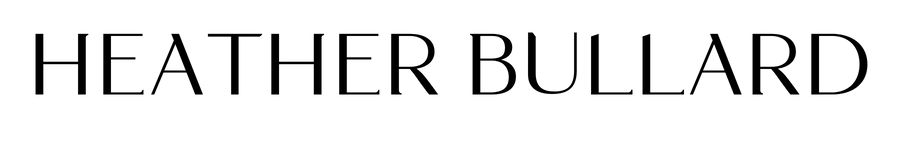How I Run My Creative Business
I thought it would be interesting to switch things up a bit and begin a series of posts on how I manage and run my creative business. I’ve been self employed for over two decades and through that experience, have learned how to maintain and grow a small, but very profitable company. Aside from being self motivated, I believe having a system of organization has been key to my success. In an effort to help other creative entrepreneurs, I’d like to share the tools and strategies I use to keep things running smoothly.
Scheduling & Organizing
DESK CALENDAR - Although I rely heavily on technology, I’m still old school when it comes to my day-to-day task management. For years I’ve kept a weekly desk calendar with a running to-do list. Tasks are written in order of importance and my appointments and activities are noted. I include work related items, as well as personal ones like walk/gym, lunch dates with friends, errands, and menu ideas for the week. On Sunday evening, I create a new one and transfer any items that weren’t complete.
iCAL - This is my master calendar where I include all meetings, deadlines, business and personal travel, and project reminders. I use a variety of color codes to separate the categories: Personal, Travel, Studio, Projects, Clients, etc. This calendar also syncs with another task management system I use called Asana, which I’ll touch on below.
JOB FOLDERS - I create a job folder for every project to keep receipts, styling notes, call sheets, and shot lists in order. These folders come with me when I’m on location so I can make notes and reference them while I’m working. In addition to the hard copy folders, I create digital project folders in Evernote to serve as backup and to quickly see upcoming and completed assignments.
DESK ORGANIZER - I keep this handmade leather basket on my desk as a catch-all for miscellaneous receipts and random papers. When it fills up, I sort through what needs to be filed away and what can be tossed. I love when it’s empty!
Project Management
All of the platforms below sync between desktop and mobile which is essential when you run a business that doesn’t exist solely behind a desk. They are crucial to me feeling like I have a handle on what’s going on - whether I’m in the studio or on location.
ASANA - This work management platform serves as the headquarters hub (HBHQ) for my team. I’m able to assign tasks, organize workshop details, create a calendar for blog posts, add research or brainstorming ideas, and work on large scale future projects by breaking them down into smaller tasks. (We actually have a project in the works that should be complete by this fall!) I also like that my assistant and I can both add notes, links, and images to every task or board. It really keeps us organized and focused with all the ongoing projects. And as I mentioned before, it syncs with my iCal so tasks and deadlines are always up to date.
EVERNOTE - I think of Evernote as my creative vault. I have been using it the longest - since 2012! For business, I use it to keep notebooks for The Academy, Style Sessions, the project folders I mentioned earlier, books and pdf’s I’ve downloaded, and notes for future business ideas. As for personal use, I keep recipes I find online and want to make, construction documents, workout tutorials, household checklists and measurements for furniture and room layouts…among many other items! Notebooks can be made available offline which is very helpful when you’re traveling and unsure there will be good internet service.
DROPBOX - This is an essential productivity tool for sharing items with a remote team or client such as scouting images, storyboards, visuals for website content, and project deliverables. The user experience with DB can take some getting used to but it has saved me countless times by having my files automatically backup, sync, and be available at all times, anywhere.
GOOGLE DOCS - I really love Google Docs! I’m able to create and manage so many things. Everything from workshop forms and registrations, spreadsheets, budgets, reader surveys, and employee hours are all incredibly easy with this free platform.
FLODESK - This female owned company is the best and most affordable way to send beautiful newsletters and blog post emails. I’ve searched high and low for an option that would handle my large subscriber list without breaking the bank and Flodesk wins hands down. If you use my link you’ll receive 50% off your subscription!
PINTEREST - Although I don’t use Pinterest a ton for business, I will occasionally create private boards when I’m working remotely with a client or freelancer on a specific project. I can add images that represent the overall vision and feel for the project to relay to my team, and it ensures we are on the same page regarding the creative direction. It’s also helpful to have my One-on-One Styling clients pin images they are drawn to so I can get a sense of their style and create a better visual strategy for their goals.
Accounting
MAC APPS - All my work is done on Mac OS and I use many of their apps as a way to streamline my workflow. Pages for writing occasional docs and miscellaneous correspondence. Numbers for spreadsheets and budgets that I wish to keep confidential or for those I need to send to my CPA. Keynote is what I use to create my workshop presentations. These are saved in the cloud, then uploaded to Dropbox as backup. This allows access to the content wherever I may be, with my Macbook Pro, iPad, or iPhone.
QUICKBOOKS - I’m sort of a geek when it comes to finances. I love, love, love creating and balancing budgets. Saving and reinvesting money into my business is actually fun for me and I like knowing what my profit margins are and how I can improve them. That said, invoicing and tracking expenses are critical to having a successful business and using an online tool like Quickbooks can help with staying on top of the budget. I always keep in mind the fact that I’m running a business, not pursuing a hobby.
I also retain a CPA for filing my quarterly and year end taxes, and for expert advice on tax issues that come up during the year. In general, a good accountant will help you find the best ways to reduce your tax burden, give you trusted references for other financial professionals such as brokers or investment advisors, and represent you if you’re ever audited. Find one you can trust.
There are so many tools, apps, and resources available these days - it’s never been easier to schedule, plan, organize, and budget a business. Imagine trying to do it all with just paper and pencil!
Are you currently running a business, or are you planning to in the future? I’d love to know if you use any other other tools not mentioned here that you find indispensible. Do tell! It’s great to help each other out.
If you’re looking for more specific guidance as it relates to your business, let’s schedule a private Consulting Session!
PS. Between posts you can find me on Instagram sharing highlights of daily life.
If you’d like new posts delivered to your inbox - subscribe here!